When we say “print-ready / press-ready”, we mean it is a file that has all the specifications needed to produce a high-resolution print product, without requiring any additional alteration or intervention. In other words, we the commercial printer can use the file “as submitted” to successfully create quality printed materials such as banners, posters and a lot more.
We’re pretty flexible with our printing, but the rules of print-ready artwork don’t bend and to ensure you get the best print possible we ask that if you are supplying your own artwork you follow our guidelines below. PDF stands for Portable Document Format. Supplying a print ready PDF not only eliminates all of the extra files you would have traditionally sent to a printing company, it will also speed your file through our pre-press department as we won’t need to load everything into our system. By supplying a print ready PDF you create a simple workflow between you and us, enabling a hassle free transition from design through to print and delivery.
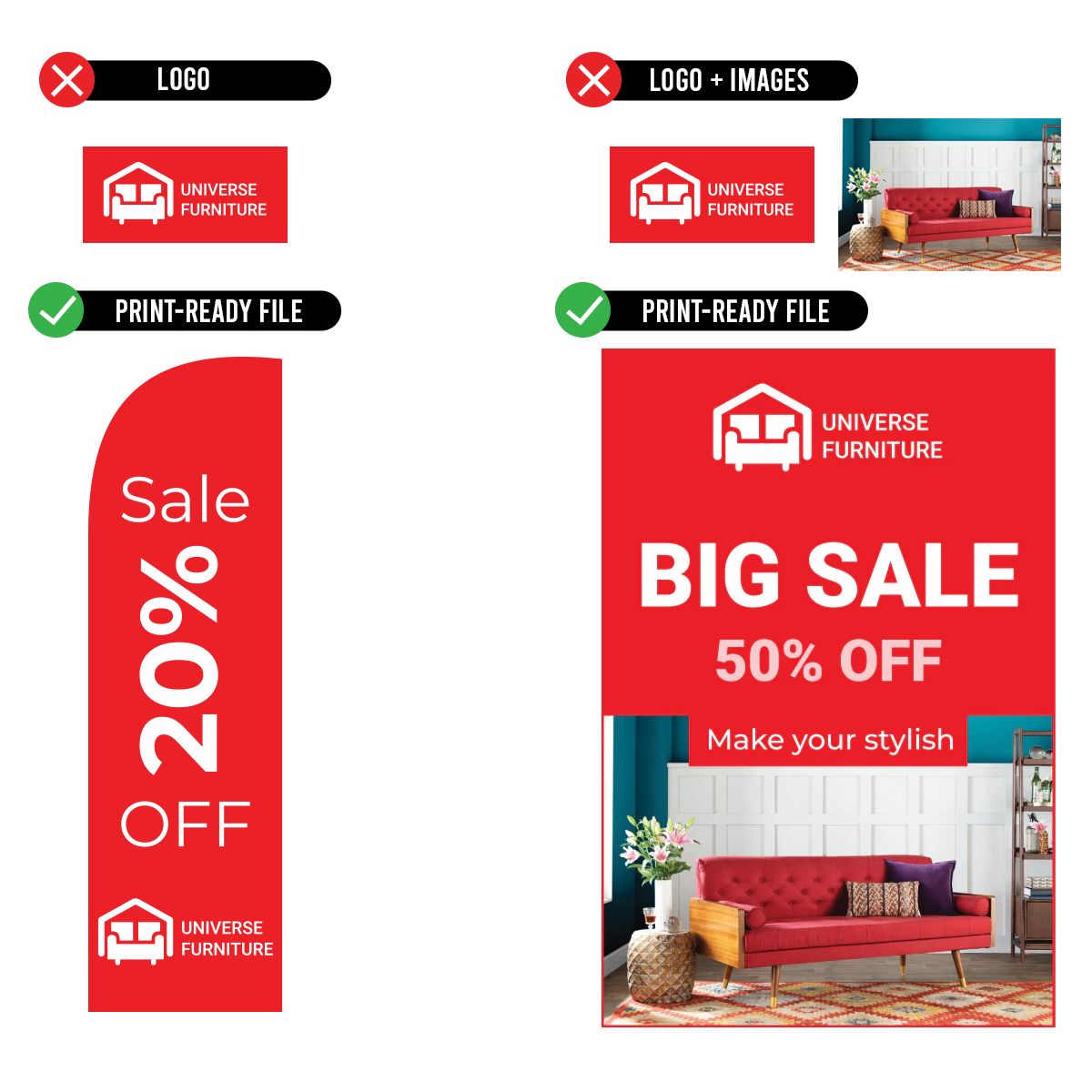
Pair text with an image to focus on your chosen product, collection, or blog post. Add details on availability, style, or even provide a review.
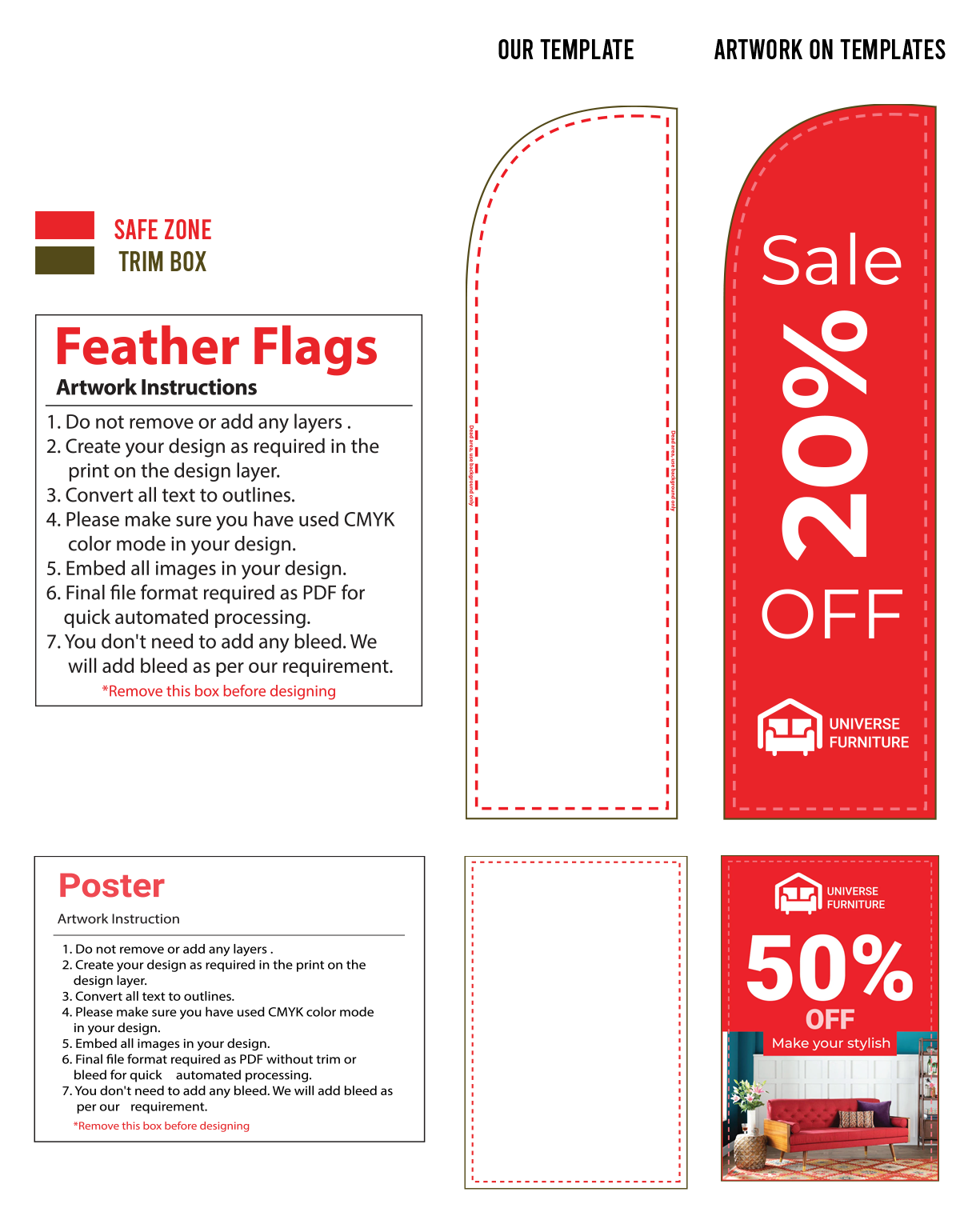
To create your artwork design, please choose a product template and follow the instructions in the template.
-
 Logo
LogoJpg format | Low Quality
Low quality logo will get pixelated and blurry when you print it. It won’t look sharp, crisp and clear.
Vector format | High quality
Ai | Pdf | Eps | Svg etc...Logo will look sharp, crisp and clear and can be printed in any size.
-
 Fonts
FontsMissing fonts
We cannot process printing a file if the fonts are missing
Embedded fonts
Fonts are embedded or converted to outlines so no fonts are needed. Vector format -
 Resolution of images
Resolution of imagesLow quality and not embedded
We cannot process printing a file if the images are in low quality and missing when not embedded.
High quality and embedded
Resolution requirement : 300 dpi
Images are embedded in the file. -
 Colours
ColoursRGB
RGB is is not suitable for printing.If artwork is provided in RGB colours, the colour of the final print will look different.
RGB colours are used only on TV screens, computer monitors,and smartphones.
CMYK
Our printers print in CMYK colours only. Artwork colours will be same when printed.Black Colour
Pure black
C: 50% M: 50% Y:50% K: 100%
-
 Bleed
BleedBleed refers to an extra 3mm of image or background color that extends beyond the trim area of your printing piece.
You don't need to add any bleed.
We will add bleed as per our requirement
-
 Proofread everything
Proofread everythingThere are two types of proofreading you'll need to address before you send your files to press.
Linguistic proofreading
covers what most people associate with editing: checking for grammar mistakes, typos, spelling and the overall flow of the language used in the ad.
Prepress proofreading ( or graphic proofreading)
touches on the visual appeal of the text from a graphic standpoint. Look for splitting words at the end of line breaks, the length of lines themselves and even text spacing. The biggest thing to be aware of is maintaining consistent line lengths when breaking sentences. Longer or shorter lines stand out and can really throw off the general uniformity in a block of text if not spaced properly.
-
 File Format
File FormatFor best printing results,
save your design as a PDF.







